You can change your profile information by clicking on “Settings” on the left-hand sidebar.
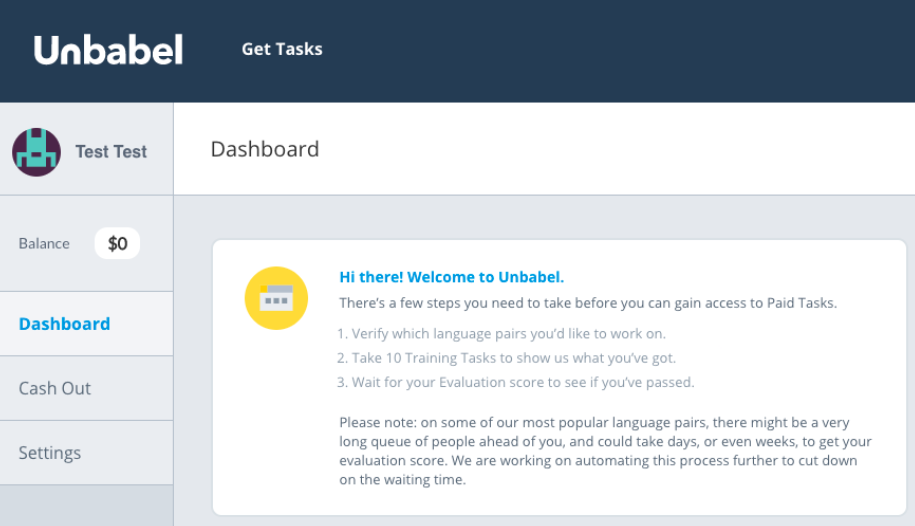
Under Settings, you'll see two tabs: Basic Info and Privacy. All the functions you’ll need are under Basic Info.
Basic info
This section covers your personal information, such as your name, contact email, your country/region, and your date of birth, and also allows you to change your password and profile picture.
Basic details
To change your basic details, simply edit the fields on the page then click on 'save' at the end. Please remember that your email address has to match the one that you use for PayPal.
You'll also need to be a minimum of 18 years old to work as an editor with us.
From a country that doesn't support PayPal? See our article about alternative payment options.
Change my password
To change your password, click on Change Password. You'll then see two fields appear below - type in both your old password and your new password. Simply change it to what you'd like, then click on 'save'.
Our password strength indicator will let you know how secure your new password is. Stay safe and secure.
If your changes were successful, you'll see the following message and can now log in with your new password:

